The Candle Clock Indicator for MetaTrader software precisely indicates the time remaining until the current price candle closes. It serves as an essential tool for novice traders, aiding them in understanding the duration until the current candle concludes.
Crafted to enhance traders’ efficiency, this MT5 clock indicator eliminates the need for continuous monitoring of price charts. By utilizing the Candle Clock Indicator, traders are informed precisely when a new candle will emerge. This feature is particularly advantageous for price action traders who rely on candlestick patterns for decision-making.
Moreover, the Candle Clock Indicator operates across multiple time frames, accommodating intervals ranging from 1 minute to weekly charts within the MT5 platform. Its compatibility extends to various trading assets, including forex, stocks, cryptocurrencies, and more.
Why you must use the Candle clock indicator for the Metatrader
Using the Candle Clock indicator in MetaTrader can be really helpful for traders in a few ways. First off, it helps them keep track of time by showing how much time is left before the current candlestick closes.
This is handy for traders who work with specific time-based trading strategies or need to make quick decisions within certain timeframes. Secondly, it’s great for timing trades. If traders rely on candlestick patterns to make decisions, knowing how long until the current candlestick closes is crucial. It lets them gauge the strength of price movements and make smarter choices.
Plus, it helps with decision-making overall. When traders know how much time is left, they can better decide whether to enter or exit trades, depending on whether there’s enough time for the price to move in their favor. It’s also useful for managing risk. By avoiding trades too close to the end of a candlestick, traders can reduce the risk of unexpected market changes or slipping prices. Lastly, traders can customize the Candle Clock indicator to suit their needs, like setting specific countdowns or getting alerts when candles are about to close. Overall, it’s a handy tool that gives traders important time-related info, making it easier to make decisions and improve trading performance in MetaTrader.
How to use the candle clock indicator in day trading
Day trading is a highly popular form of trading where traders buy and sell financial instruments within the same trading day to profit from short-term price movements. In this fast-paced environment, traders rely on various technical indicators to make informed decisions about when to enter or exit a trade. One such indicator that has gained popularity among day traders is the candle clock indicator.
The candle clock indicator is a tool that helps traders identify potential trading opportunities based on the patterns formed by candlestick charts. Candlestick charts are visual representations of price movements in the financial markets, with each candlestick representing a specific time period (e.g. 1 minute, 5 minutes, etc.). By analyzing these candlestick patterns, traders can gain insights into market sentiment and potential price reversals.
How to use the candle clock indicator to know sessions open and close
waht are forex session
The forex market operates 24 hours a day, five days a week, across different time zones worldwide. Therefore, there isn’t a single “session open” time like with stock markets. However, there are four major trading sessions in the forex market:
- Sydney Session: Opens at 10:00 PM GMT (5:00 PM EST) and closes at 7:00 AM GMT (2:00 AM EST).
- Tokyo Session: Opens at 11:00 PM GMT (6:00 PM EST) and closes at 8:00 AM GMT (3:00 AM EST).
- London Session: Opens at 8:00 AM GMT (3:00 AM EST) and closes at 5:00 PM GMT (12:00 PM EST).
- New York Session: Opens at 1:00 PM GMT (8:00 AM EST) and closes at 10:00 PM GMT (5:00 PM EST).
The forex market experiences the highest liquidity during the overlap of these sessions, especially during the London-New York overlap. This is when trading activity is at its peak.
use the candle clock indicator to know sessions open and close
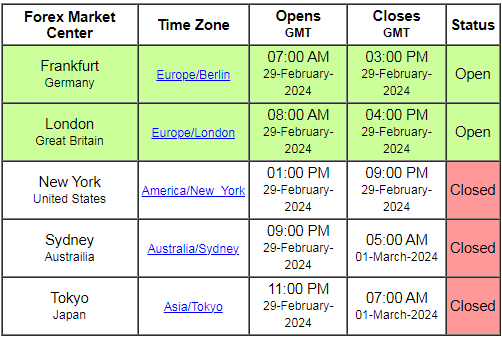
The Candle Clock indicator is mainly for showing how much time is left before a candle closes, but it can also help you figure out when trading sessions start and end in the forex market.
Here’s how: First, know the typical times for sessions like Tokyo, London, and New York. Next, watch for changes in candlestick patterns as sessions switch. Set your Candle Clock to show the timeframe of the session you’re watching, like hourly for London. Keep an eye on candles at the start and end of sessions for clues about opening and closing times, like more trading activity or big price moves.
Double-check your observations with market data or calendars showing official session times. Also, some Candle Clock indicators can be set to alert you when sessions begin or end, which keeps you updated on important market events. By using the Candle Clock along with your knowledge of trading sessions, you can better plan your trades and adjust to market changes throughout the day.
How to instal the candle clock indicator
Once you download the candle clock indicator for the Metatrader follow these steps to instal it in your metatrader platform:
1.Open the MetaTrader 4 data folder (via File→Open Data Folder).
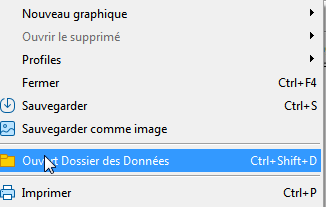
2.Open the MQL4 Folder
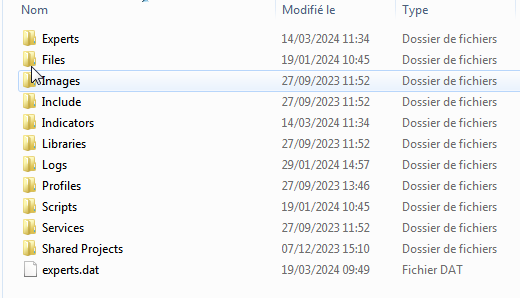
3.Copy all the folders from the archive directly to the MQL4 folder.
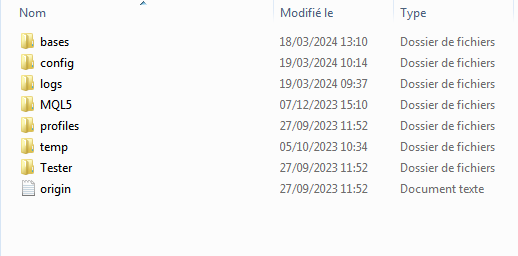
4.Restart MetaTrader 4 or refresh the indicators list by right-clicking the Navigator subwindow of the platform and choosing Refresh
Parameters of the candle clock indicator in Metatrader
The Candle Timer Indicator for MT4 and MT5 has some useful features you can customize through input parameters:
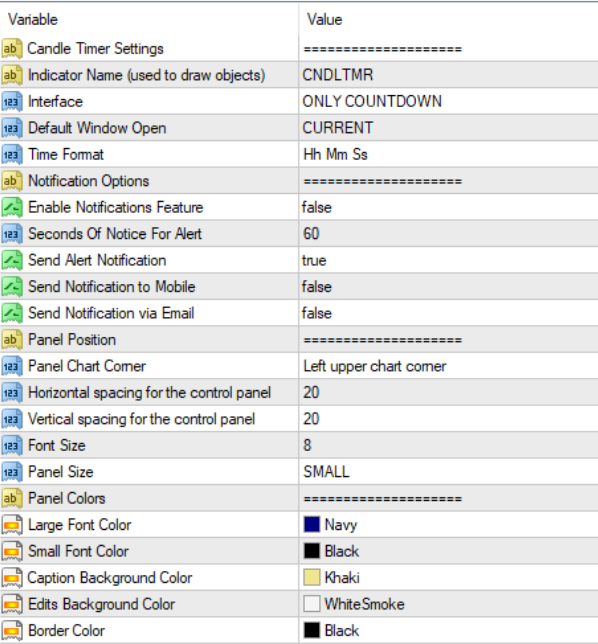
Downloads
You can access the Candle clock indicator for free through the link provided below. Follow the accompanying instructions for seamless installation.
The installation process is straightforward, as is its subsequent utilization.
Upon activation of the indicator, you have the option to choose between an extended interface or a simple countdown display according to your preference.
Downloads the Candle clock indicator
Conclusion
In conclusion, the Candle Clock indicator offers valuable insights and tools for traders in the forex market. By primarily focusing on displaying the time remaining for the current candle to close, it helps traders manage their time effectively and make informed decisions within specific timeframes. Additionally, the indicator indirectly aids in identifying session open and close times by observing candlestick patterns and utilizing relevant timeframes. Through careful observation of key times and confirmation with market data, traders can enhance their understanding of market behavior and improve their trading strategies. Moreover, the customization options, such as setting alerts for session transitions, further empower traders to stay informed and adapt to changing market conditions. Overall, the Candle Clock indicator serves as a useful companion for traders, offering essential time-related information and enhancing their trading experience in the forex market.
